
APL Ninja Update - Runtime version support
As of today, the APL Ninja Editor provides an option to select different versions of APL.
Alexander Martin, Nov 09, 2021 — 2 min read

On a regular basis, Amazon releases a new APL version with new functions and features. At the end of the changelog you will find the section "Work with APL versions" which states:
A user can invoke your skill on older devices that do not support the latest version of APL. When working with features introduced in a specific version of APL, provide an alternative experience for devices running earlier versions of APL. The environment.aplVersion property in the data-binding context returns the version of APL on the device. This property returns null for APL 1.0 and the actual version for 1.1 or later. Use this property in when statements to create conditional blocks based on version.
As a developer, it is quite difficult to check how a document behaves or renders on a particular device or version if your own devices already have the latest version installed, the authoring tool is not helpful in this either as it always uses the latest APL version.
However, as of today, the APL Ninja Editor provides a way to select different versions of APL to see how your document renders or behaves. The following versions are supported: 1.4, 1.5, 1.6, 1.7 and 1.8
The latest APL version is always preselected, but you can select a different version in the options menu by clicking on "Runtime version". See screenshot below.
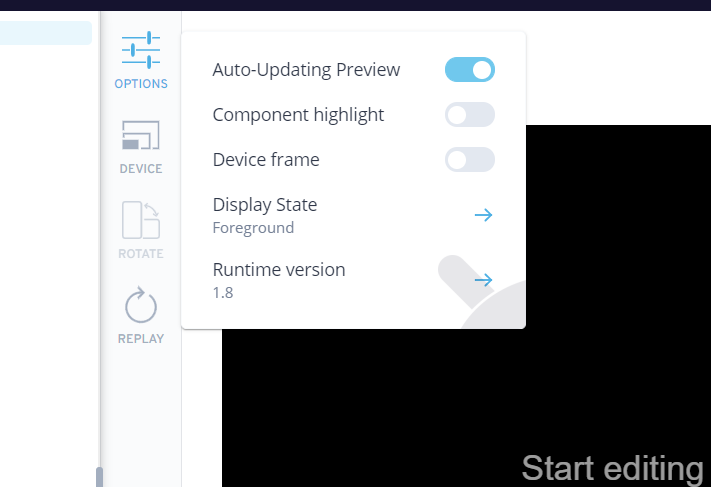
If you're wondering which versions to optimize your document for check out this blog post.
There you go. Have fun checking out your document with different runtime versions! If you like the feature, leave a comment and ❤️.
Be the first to comment.

 0
0